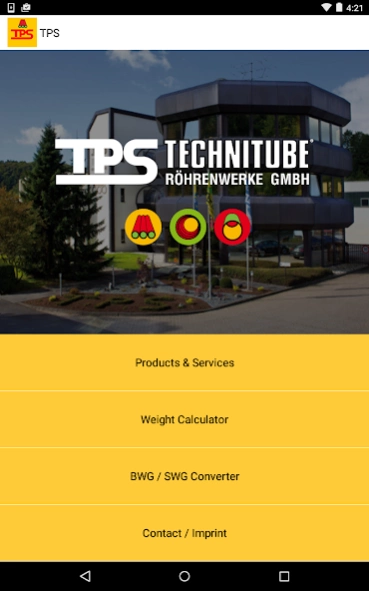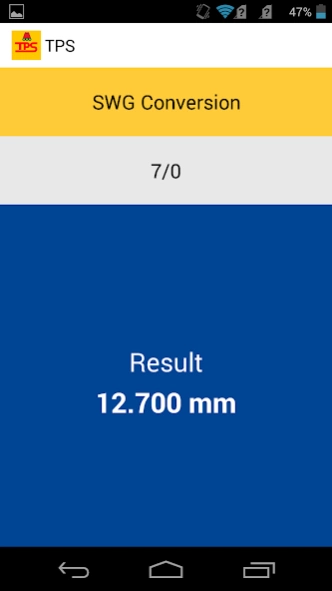TPS APP 1.1.0
Continue to app
Free Version
Publisher Description
TPS APP - This app provides you a tool for your easy daily weight calculation.
The TPS APP provides you a tool for your easy daily weight calculation of steel tubes, plates, bars as well as conversion of BWG and SWG values to metric sizes.
Additional you have the possibility to explore the complete production program of TPS-Technitube Röhrenwerke GmbH in Germany.
Since 1975 TPS produces tubular products for the oil and gas industry, chemical and petrochemical plants, power generation industry, automotive industry as well as manufacturing plant engineering and construction companies.
Products of highest quality like seamless and welded carbon steel, alloy steel and stainless steel tubes and pipes, pipes and tubes made from nickel base alloys and titanium as well as titanium alloys, non-ferrous metal tubes and pipes, OCTG tubing and casings as well as finned tubes and studded tubes, accessories and construction materials belong to the range of supply.
For each product group you have the possibility to contact the sales person in charge (contact) directly as well as to download the applicable catalogues for better and more detailed information.
About TPS APP
TPS APP is a free app for Android published in the System Maintenance list of apps, part of System Utilities.
The company that develops TPS APP is nexxoo Apps & Internet GmbH. The latest version released by its developer is 1.1.0.
To install TPS APP on your Android device, just click the green Continue To App button above to start the installation process. The app is listed on our website since 2018-07-01 and was downloaded 20 times. We have already checked if the download link is safe, however for your own protection we recommend that you scan the downloaded app with your antivirus. Your antivirus may detect the TPS APP as malware as malware if the download link to de.nexxoo.tps is broken.
How to install TPS APP on your Android device:
- Click on the Continue To App button on our website. This will redirect you to Google Play.
- Once the TPS APP is shown in the Google Play listing of your Android device, you can start its download and installation. Tap on the Install button located below the search bar and to the right of the app icon.
- A pop-up window with the permissions required by TPS APP will be shown. Click on Accept to continue the process.
- TPS APP will be downloaded onto your device, displaying a progress. Once the download completes, the installation will start and you'll get a notification after the installation is finished.